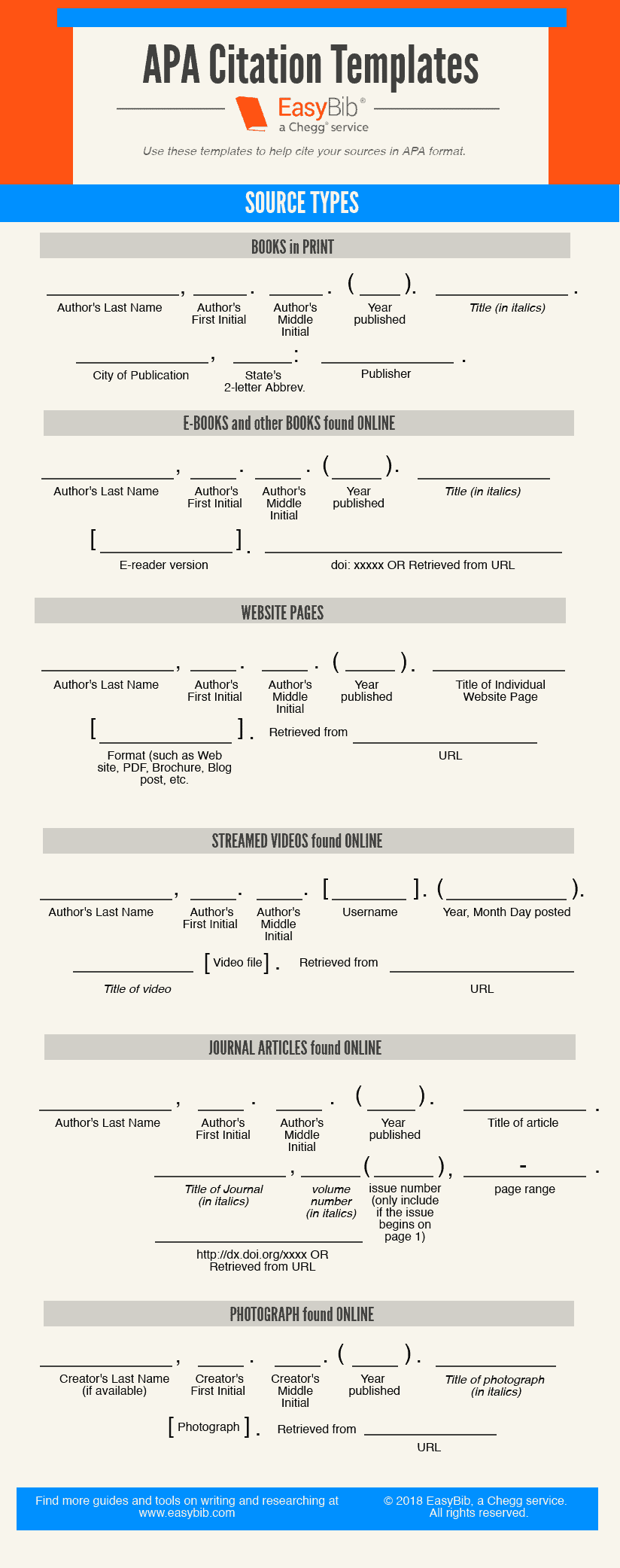APA Citation Examples
Published August 2, 2019. Updated June 21, 2022.
This guide will show you how to structure APA citations according to the Publication manual of the American Psychological Association (7th edition) and will show you example citations for different source types. For information on other APA topics—such as formatting your paper, creating a title page, etc.—check out the EasyBib APA format guide. It even has an example paper.
Table of Contents
APA 101
- The Basics of APA Citations
- References vs. Citations
- Formatting Author Information
- Formatting Titles and Dates
Citation Examples
- Citing Books
- Citing Journals and Articles
- Citing Various Digital Sources
- Citing Various Media Sources
- Citing Additional Sources
Resources
The Basics of APA
We’re going to start from the beginning for all of you newbies out there, or for those of you looking for a refresher.
APA is an abbreviation which stands for American Psychological Association. This is a massive organization, responsible for creating and sharing psychology-related publications, research, and databases.
Basically, they keep psychologists and other similar roles in the loop with what’s happening in the world of psychology. With close to 120,000 members, this is THE leading world organization related to psychology.They are not officially associated with this guide, but the information here talks about their citing format and rules in depth.
Why were APA citations created and why did my teacher ask me to use this style?
Are you scratching your head, wondering what is APA style is and how this all relates to your research project? To make a long story short, the American Psychological Association did something really cool. Back in 1952, they created a way for ALL psychology researchers to structure their citations. This standard method did three things:
- Psychology researchers were all able to display the sources they used in a systematic way.
- Readers were able to easily understand the information shown in citations.
- There was enough information displayed in the citations for readers to go out and find the exact sources on their own.
APA citations were such a hit, they were so good, that other science disciplines soon adopted the citation format as well. In fact, other disciplines outside of the science world use APA style today, too. So, whether you’re creating a psychology-related research project or not, there’s a good chance you were asked to create your citations in APA style.
Currently in its 7th edition, the Publication Manual of the American Psychological Association is one of the most frequently used style guides for academic writing today!
With the 7th edition just coming onto the scene in 2020, the American Psychological Association does not expect to see widespread usage of the 7th edition until later in 2020. This is why you should always double-check with your teacher on whether they want you to use the 6th edition or the 7th edition for your projects.
Click here for more basics on this style.
Another widely used style is MLA format. Believe it or not, there are thousands of other styles, so perhaps your teacher or professor requested a completely different one. If you’re in that boat, head to EasyBib.com to check out more styles. While you’re at it, poke around and check out our APA reference generator. It may be just what you’re looking for.
References vs. Citations – What’s the difference?
References and citations are two terms that are thrown around a lot and quite often mean the same thing. A reference, or citation, shows the reader that a piece of information originated elsewhere. But, along came APA and decided to throw a curveball at us. In APA, the two terms have two different meanings.
A citation is found in the actual writing of an APA research paper.
In-text citation example:
“Lecture-rooms are numerous and large, but the number of young people who genuinely thirst after truth and justice is small” (Einstein, 2007, p. 5).
A reference is found on the reference page, which is the last page of a research paper.
Reference Page Example:
Einstein, A. (2007). The world as I see it. Google Books. https://books.google.com/books?id=aNKOo94tO6cC&source=gbs_navlinks_s (Original work published 1934)
The information included in an APA citation is just a snapshot of the information found in the full reference. For more information on when it’s appropriate to include a citation in your paper, head to section 8.1-8.10 of the Publication manual.
Now, what makes things even trickier is that most teachers and professors use the term “APA citations” when they’re actually talking about the full references. How many times have you heard your teacher say, “Make sure you have your citations on the last page!”
Eek! So, to stay on the same page as your teacher, this guide shows you how to make references for an APA reference page, but we’re calling the page “APA Citations.” Someone’s gotta give in, right? Looks like it’s us.
If you’re looking for a quick read on the citations found in the body of the paper, check out our APA Parenthetical Citation page. It’s just one of the many free APA citation guides available on EasyBib.com. Need an APA citation generator? You can find one at EasyBib.com as well!
If you’re looking for help with the writing or grammar in your paper, check out our research, pronoun, and determiner pages. We have tons of other free grammar pages too!
A rundown on references
Before we get into the nitty-gritty details on how to structure references for your APA paper, let’s get one more quick piece of information off the table.
References are added to research papers and projects only when a source is included in the writing itself.
We don’t add references to a reference page if we want to simply suggest other, similar titles. No! We create references when an actual piece of information from another source is added into the project.
Does your paper include a piece of data from a report? Great! You copied a line of text from a case study and put it in your project (with quotation marks around it)? Perfect! You included a bar graph you found in a brochure? Fantastic! Make sure you create an APA citation in the text of your paper and include the reference on the final page.
The only exception to the above rule is if you’re creating an “annotated bibliography.” For more on that, check out our APA annotated bibliography page.
In case you were wondering, the same goes for MLA in-text & parenthetical citations on the MLA works cited page.
Ready to get started? The next section of the guide is going to explain, step-by-step, how to structure every nook and cranny of your references.
But, if you’re dreaming of an APA citation maker to help make the pain go away from building your references from scratch, you’re in luck. EasyBib.com has an APA citation maker! In just a few clicks, our technology structures and styles each and every APA citation for you. If you don’t know much about it, head to the EasyBib homepage to learn more.
While you’re at it, try out our APA cover page maker, found on the main page as well!
Fundamentals of an APA citation
This entire section goes into detail on each component of a reference. If you’re looking to learn how to style the names of the authors, the title, publishing information, and other aspects related to the reference, this section is for you!
Formatting Author Information
If you want to skip the small talk and see an APA style paper example, go to the “Citation Resources” menu on this page and select “APA Format Guide.” It includes a title page example, an APA paper example, and an APA reference page example.It’s all there for you and the best part about it is it’s free! Do yourself a favor and take a peek at it now!
Author information
The very first piece of information in most references is the author’s name(s). We say “most,” because some sources may not have an author (such as websites, the Bible…). If your source doesn’t have an author, do not include any information about an author in your reference.
Citing a Source with 1 Author
APA Structure:
Last name of the Author, First initial. Middle initial.
APA Example:
Doe, J. B.
To see some examples, scroll down to the bottom half of this page.
Citing a Source with 2 Authors
Does your source have two authors? Do not put the names in alphabetical order. They should be written in the order they’re displayed on the source.
APA Structure:
Last name of the 1st listed Author, First Initial. Middle Initial., & Last name of the 2nd listed Author, First initial. Middle initial.
APA Example:
Doe, J. B. & Chen, W. I.
For an example of a reference with two authors according to the 7th edition of the Publication manual, scroll down to the “Journal Articles found in Print” section, or check out section 9.7-9.12 in the Publication manual.
Citing a Source with 3 to 20 Authors
Does your source have three to twenty authors? The American Psychological Association has made some updates on how to list multiple authors in your citations. If you have between three to twenty authors, list all the authors names (Last Name, Initials). Put them in the same order they’re listed in the source. Commas separate names, and put an ampersand right before the last name.
APA Example:
Bos, G., Hajek, S., Kogman-Appel, K., & Mensching, G. (2019). A Glossary of Latin and Italo-Romance Medico-Botanical Terms in Hebrew Characters on an Illustrated Manuscript Page (Ms. Oxford, Bodleian Opp. 688, fol. 177b). Aleph: Historical Studies in Science and Judaism 19(2), 169-199. https://www.muse.jhu.edu/article/747571
Citing a Source with 21+ Authors
If your source has over twenty authors, list the last name and initials of the first 19 authors, placing a comma between each name. After the name of the 19th author, use an ellipsis in place of the remaining authors’ names. Then, list the final author’s name in front of it.
Here’s a formatting example for 21+ names using the U.S. presidents (this is NOT a reference example):
Washington, G., Adams, J., Jefferson, T., Madison, J., Monroe, J., Adams, J. Q., Jackson, A., Van Buren, M., Harrison, W. H., Tyler, J., Polk, J., Taylor, Z., Fillmore, M., Pierce, F., Buchanan, J., Lincoln, A., Johnson, A., Grant, U. S., Hayes, R. B., … Trump, D. J.
Citing an Author that is an organization or company
If your source is written by an organization or company:
Some sources are written and released by companies, not necessarily individual people. For example, most brochures at museums only display the institution’s name. Advertisements also only show the company’s name. If the source you’re attempting to cite only shows a group or organization’s name, place it in the reference in the place you’d normally include an individual person’s name.
Write out the name of the group in full; do not use abbreviations. For example, it may seem okay to use USDA, but APA writing style prefers you write out United States Department of Agriculture.
If you’re looking for information on how to style your own name in APA headings, find the example paper on EasyBib.com.
Formatting Titles & Dates
Formatting the date of publication
The date the source was published is the next item shown in a reference. It’s directly after the author’s name.
For the majority of sources, include only the year in parentheses.
If you’re citing an article in a magazine, include the year and the month.
APA Example:
Peterzell, J. (1990, April). Better late than never. Time, 135(17), 20–21.
Check out the examples towards the bottom of the page, or head to sections 9.13-9.17 of the Publication manual to see how dates are displayed.
Title rules and capitalization
Titles are the next piece of information shown in a reference. Titles are often tricky for people to style. Students often wonder, “Should I type out the title as it’s shown on the source?” “Should the title be written in italics or underlined?” Here are the answers to (hopefully) all of your title-related questions:
Which letters are capitalized?
Most titles are written with a capital letter in these places:
- At the beginning of the title
- At the beginning of a proper noun
- At the beginning of the subtitle
It may be tempting to write the title as you see it shown on the source, or with capital letters at the beginning of every important word, but that’s not how APA referencing does it.
Here are a few examples of proper lettering:
- A star is born
- Spider-Man: Into the spiderverse
- Harry Potter and the deathly hallows
The only source types that are written with a capital letter at the beginning of every important word are periodicals. Some examples include the titles of newspapers, journals, and magazines.
Examples:
- The New York Times
- School Library Journal,
- Us Weekly
How should I style the title?
- Anything that stands alone is written in italics. When we say “stands alone,” we mean it isn’t part of a larger collection. Most books are a single source, so they’re written in italics. Other examples include movies, brochures, dissertations, and music albums.
- Sources that are part of a collection are written without italics. Website pages, journal articles, chapters in books, and individual songs (from an album) are written without italics.
- Remember, the styling information above is for the APA reference page only! Citations in the text of the paper are styled differently. If you need to see a full APA sample paper, check out the other resources on EasyBib.com!
Check out some of the examples below to see how the titles are typed out and styled. You can also head to section 9.18-9.22 of the Publication Manual for more details
If it’s not the actual title, but an APA title page for your paper that you need help with, check out the Title Page APA creator on the homepage of EasyBib.com! Or, check out the main guide for this style, which includes an APA cover page template.
Additional information about a source
It can be difficult to understand a source type just by looking at an APA style citation. Sometimes it isn’t clear if you’re looking at a citation for a presentation, a blog post, lecture notes, or a completely different source type.
To clear up any confusion for your reader, you can include additional information directly after the title. This additional information about the source type is written in brackets with the first word having a capital letter.
APA Example:
Wilson, T. V. & Frey, H. (2019, May 13). Godzilla: The start of his story [Audio podcast]. iHeart Radio. https://www.missedinhistory.com/podcasts/godzilla-the-start-of-his-story.htm
Thanks to the information in the brackets, the reader can easily see that the source is an audio podcast.
Check out the various examples towards the bottom of this page.
Publication information
Publication information includes the name of the publisher. In most cases, the publication information is only included for print sources. Check out the book reference below to see the publication information in action.
Citing Books in APA
You’ll find plenty of source types below. If you don’t see what you’re looking for, try out our APA reference generator on EasyBib.com! Or, here’s a great informative site we like. If you’d like to see a full APA sample paper, take a glance at the main citation guide for this style on EasyBib.com.
Citing books in print in APA
APA Structure:
Author’s Last name, F. M. (Year published). Title of the book. Publisher.
APA Example:
Gaiman, N. (1996). Neverwhere. HarperCollins.
Looking for more examples? Check out our APA book citation page.
Citing a chapter in a print book in APA
A reference page APA citation for a chapter in a print book is styled the same way as the entire book. It is not necessary to showcase or display the individual chapter. However, in the text of the paper, the chapter is shown like this: (Author’s Last name, Year, Chapter #).
Citing a chapter in an edited book in print in APA
An edited book is one that was compiled by an author. Each individual chapter, or section, is written by someone else. Since you’re probably citing the specific chapter, rather than the whole entire book, place the name of the chapter’s author in the first position.
APA Structure:
Chapter Author’s Last Name, F. M. (Year published). Chapter title. In F. M. Editor’s Last Name (Ed.), Title of book (Xrd ed., pp. x-x). Publisher.
APA Example:
Alexander, G. R. (2015). Multicultural education in nursing. In D. M. Billings, & J. A. Halstead (Eds.), Teaching in nursing: A guide for faculty (5th ed., pp. 263-281). Google Books. https://books.google.com/books?id=YxzmCgAAQBAJ&printsec=frontcover&dq=edited+book&hl=en&sa=X&ved=0ahUKEwja47-0kL_iAhUV7XMBHXzQBxAQ6AEIODAD#v=onepage&q&f=false
Citing an e-book in APA
To cite an eBook, cite it the same way as you would a print book.
APA Structure:
Author’s Last name, F. M. (Year published). Title of book. Publisher. URL
APA Example:
Alcott, L. M. (1905). Under the lilacs. Little, Brown, and Company. https://archive.org/stream/underlilacs00alco2?ref=ol#page/n9/mode/2up
If you’re using the EasyBib APA citation generator to cite your e-books, click on the “book” source type.
APA Example:
Gaiman, N. (2009). Coraline. HarperCollins. https://amzn.to/3cQqXAL
If you’re using EasyBib.com’s APA citation generator to cite your e-books, click on the “book” source type.
Wondering what to do if you’re using a book that was reprinted? Check out the example of Einstein’s book, found towards the top of this guide.
Citing The Bible in APA
Since the bible is considered a “classical work,” and widely known, it is not necessary to create a full reference. Only include a citation in the text of the paper.
Two items need to be included:
- The title and version of the source, such as the New Living Bible
- The names, verses, chapters, or any numbers associated with the section you’re referring to.
APA Example:
“Then the king asked her, “What do you want, Esther? What is your request? I will give it to you, even if it’s half the kingdom” (Esther 5:5 New Living Translation).
Citing Journals and Articles in APA
Citing journal articles found in print in APA
APA Structure:
Author’s Last name, F. M. (Year published). Title of journal article. Title of Journal, Volume(Issue), page range.
APA Example:
Reeve, A. H., Fjeldsa, J., & Borregaard, M. K. (2018). Ecologically flexible endemics dominate Indo-Pacific bird communities. Journal of Biogeography, 45(8), 1980-1982.
Your APA style paper is easy to piece together with the tools and services on EasyBib.com. Try out our APA citation machine, which structures your references in just a few clicks. If you’re looking for the perfect APA cover page, give our APA title page maker a whirl.
Citing journal articles found online in APA
APA Structure:
Author’s Last name, F. M. (Year published). Title of journal article. Title of Journal, Volume(Issue), page range. //dx.doi.org/10xxxxxxx
APA Example:
Reeve, A. H., Fjeldsa, J., & Borregaard, M. K. (2018). Ecologically flexible endemics dominate Indo-Pacific bird communities. Journal of Biogeography, 45(8), 1980-1982. //dx.doi.org/10.1111/jbi.13384
For more on journals, take a peek at our APA journal page. Or, make your citations in just a few clicks with our APA citation generator.
Citing newspaper articles in print in APA
APA Structure:
Author’s Last name, F. M. (Year, Month Day of Publication). Article’s title. Title of Newspaper, pp. xx-xx.
APA Example:
Boutilier, A. (2019, May 29). Facebook won’t pull fake content for election: Official says it’s not company’s role to draw line as MPs blast Zuckerberg for not testifying. Toronto Star, p. 1.
Citing newspaper articles found on the Internet in APA
APA Structure:
Author’s Last name, F. M. (Year, Month Day of Publication). Article’s title. Title of Newspaper. URL
APA Example:
Boutilier, A. (2019, May 28). Facebook refuses to remove false content during Canadian election. The Star. https://www.thestar.com/news/canada/2019/05/28/facebook-wont-remove-doctored-content-during-canadian-election.html
Kale, S. (2020, March 9). How to keep your hands clean – without getting dry skin. The Guardian. https://www.theguardian.com/society/shortcuts/2020/mar/09/how-to-keep-your- hands-clean-without-getting-dry-skin
Citing magazines read in print in APA
APA Structure:
Author’s Last name, F. M. (Year, Month or Season). Title of article. Title of Magazine, Volume(Issue), page range.
APA Example:
Freedman, A. (2019, June). How to choose a gaming laptop: You can play your game and take it with you. TechLife Australia, 90, 78-81.
Citing magazine articles read over the internet in APA
APA Structure:
Author’s Last Name, F. M. (Year, Month). Title of magazine article. Title of Magazine, Volume(Issue), page range. URL
APA Example:
Savage, P. (2019, May). Double dragon: Yakuza Kiwami 2 is a return to form for the singular crime series. PC Gamer, 319, 80. https://www-pressreader-com.i.ezproxy.nypl.org/usa/pc-gamer-us/20190521
Citing a Source on the Internet in APA
Citing digital sources in this style is much easier than other styles. If you’re wondering why, it’s because a lot of information isn’t included in the reference.
For most digital sources, only five items are usually needed:
- The name of the author
- The date the source was published
- The title of the source
- The medium (blog post, audio file, pdf, etc.)
- The website address
Here’s some more information related to web content:
- Only include the medium if it’s unique or if it will help the reader understand the source type.
- Include the website address at the end of the citation.
- Do not place a period at the end of the website address.
Have a digital source? Need to cite APA? Check out some of the examples below.
Citing a blog in APA
APA Structure:
Author’s Last name, F. M. (Year, Month Day of posting). Title of post. Blog or Website name. URL
APA Example:
Chockrek, E. (2019, May 29). 7 summer activities that help boost your college applications. EasyBib. https://www.easybib.com/guides/7-summer-activities-that-help-boost-your-college-applications/
See another example on our APA citation website page.
Citing social media in APA
Here’s the APA template for most social media platforms:
APA Structure:
Last name, F. M. [Username]. (Year, Month Day of posting). Content of the post up to the first 20 words [Describe any attachment] [Tweet OR Facebook page OR Instagram photo OR Instagram post]. Site Name. URL
Example:
Lem, E. [@lemesther]. (2019, October 2). Spotted @Chegg promo celebration. Ladies who…”leopard.” Cheers to all the upcoming promos. #marketing #UEx. [Image attached [Tweet]. Twitter. https://twitter.com/lemesther/status/1179549293289627650
If the name of the individual is unknown or unlisted on the profile (such as Lady Gaga), place the username first, without brackets
APA Example:
Ladygaga. (2019, May 20). I’m so proud of @momgerm for being asked to serve as Goodwill Ambassador for @WHO. The goal of @btwfoundation is [Image attached] [Tweet]. Twitter. https://twitter.com/ladygaga/status/1130578727539052544
If there are emojis, try to recreate them or describe them in brackets.
APA Example:
Hawaii Volcanoes NPS [@Volcanoes_NPS]. (2020, February 26). Half the park is after dark! [flashlight emoji] In addition to dark night skies, evening in the park provides a great chance. [Image attached] [Tweet]. Twitter. https://twitter.com/Volcanoes_NPS/status/1232776372801589248
For more about citing social media, head to section 10.15 of the Publication manual.
Citing online encyclopedias & dictionaries – Group author
If you conducted or watched a personal interview and the transcript or audio is not available for the reader, then there really isn’t any point to create a full reference. These types of sources are not recoverable and the reader would be unable to find the interview on their own. Instead, only create a citation in the text of the paper. Use the first initial, middle initial, and last name of the person being interviewed, along with “personal communication,” and the date of the interview.
APA Structure:
Institution or organization name. (n.d.). Entry title. In Title of Website or reference. Retrieved Month Day, Year, from URL
APA Example:
Merriam-Webster. (n.d.). Doleful. In Merriam-Webster.com dictionary. Retrieved March 1, 2020, from https://www.merriam-webster.com/dictionary/doleful
Citing online encyclopedias & dictionaries – Known author
If there is a known author, cite the source this way:
APA Structure:
Last name, F. M. (Date published). Entry title. In F. M. Last name (ed.), In Title of Website or reference. Retrieved Month Day, Year, from URL
APA Example:
Mann, M. E. & Selin, H. (n.d.). Global warming. In Encyclopaedia Britannica. Retrieved March 1, 2020, from https://www.britannica.com/science/global-warming
Citing Wikipedia
Cite a Wikipedia page just like a normal webpage, but use an archived version. Go to the “View history” tab at the top of a Wikipedia page to find these archived versions, their publishing date, and their URL.
APA Structure:
Article title. (Year, Month Day). In Wikipedia. URL
APA Example:
Kinetic energy (2019, December 27). In Wikipedia. https://en.wikipedia.org/w/index.php?title=Kinetic_energy&oldid=932724138
If you want to learn how to cite websites in MLA, click on the link.
An APA generator is available to you on EasyBib.com Take the stress out of building the references for your APA style paper and try it out!
While you’re at it, it may be helpful to take a glance at our APA paper template. It can be found on the EasyBib Writing Center page. You can use the APA paper example to help structure your own APA title page and paper.
Citing Media Sources in APA
Citing a song or music listened to online in APA
Modern songs (e.g., that song you heard on the radio this morning) should list the name of the recording artist’s name. Classical music lists the song’s composer (e.g., think Mozart, Beethoven, etc.).
Note: include a URL in the reference if that location is the only means of retrieval (like if they only post their music to SoundCloud or on their own specific website). If the song is available across multiple platforms, no URL is needed.
APA Structure for a modern song:
Artist’s Last Name, F. M. (Year published). Song’s title [Song]. On Title of album. Publisher(s).
APA Example:
Grande, A. (2019). 7 rings [Song]. On thank u, next. Republic Records.
APA Structure for a classical song:
Artist’s Last Name, F. M. (Year published). Song’s title [Song recorded by Artist’s Name]. On Title of album. Publisher.
APA Example:
Bach, J. S. (1997). Toccata and Fugue in D minor [Song recorded by William McVicker]. On Great organ classics. Sony Music Entertainment UK Limited.
Sheet music in APA
To cite APA sheet music, cite it exactly the same as a book. If it’s found online, cite it as a website.
Citing streamed videos in APA
Use this format if you’re citing a video found online (such as an APA citation for a YouTube video).
APA Structure:
Person who posted the video’s Last Name, F. M. [Username]. (Year, Month Day of posting or publishing). Video’s title [Video]. URL
APA Example:
Vliegenthart, S. [booksandquills]. (2018, December 3). Books from uni we didn’t hate [Video]. YouTube. https://www.youtube.com/watch?v=9G52GCgpEZg
If the name of the individual isn’t available, start with the username, and remove the brackets.
APA Examples:
Chegg. (2018, November 15). One common grammar error to avoid [Video]. YouTube. https://www.youtube.com/watch?v=5Bfx50f853g
Maroon 5. (2018, May 30). Girls like you ft. Cardi B [Video]. YouTube. https://youtu.be/aJOTlE1K90k
If you’re in need of an APA citation machine to do the work for you, check out the homepage on EasyBib.com! We even have a free Title Page APA creator on the main page as well!
Citing a film or movie in APA
APA Structure:
Director’s Last Name. F. M. (Director). (Year published). Film’s title [Film]. Publisher(s) or URL
APA Example:
Gerwig, G. (Director). (2017). Lady bird [Video]. IAC Films; Scott Rudin Productions.
Citing Additional Sources in APA
Citing a published thesis or dissertation from a database in APA
APA Structure:
Author’s Last Name, F. M. (Year created). Thesis or Dissertation’s title [Master’s thesis OR Doctoral dissertation, Name of Institution]. Name of database or archive.
APA Example:
Schluckebier, M. E. (2013). Dreams worth pursuing: How college students develop and articulate their purpose in life [Doctoral dissertation, University of Iowa]. ERIC.
If you’re looking for an APA citation builder to do the work for you, check out EasyBib.com’s APA generator!
Citing a conference paper in APA
APA Structure:
Author’s Last name, F. M. (Year, Month Days of Conference). Title of conference paper [Type of presentation]. Conference Name, Location. URL or DOI.
APA Example:
Fowle, M. (2018, September). The entrepreneurial dream: Happiness, depression, and freedom [Conference presentation]. European Conference on Innovation and Entrepreunership, Aviero, Portugal.
Citing an interview in APA
If you conducted or watched a personal interview and the transcript or audio is not available for the reader, then there really isn’t any point to create a full reference. These types of sources are not recoverable and the reader would be unable to find the interview on their own. Instead, only create a citation in the text of the paper. Use the first initial, middle initial, and last name of the person being interviewed, along with “personal communication,” and the date of the interview.
APA Example:
W. I. Ikemoto (personal communication, June 2, 2019)
If the interview is recoverable, include the full reference on the final page of the project. If the interview was found in a magazine, use the magazine structure. If the interview was read on a blog, use the blog structure. Look for the APA headings above that match your specific source type.
Don’t forget, our APA citation machine structures pretty much everything for you. Find it on EasyBib.com’s homepage and give our APA citation generator a try.
Didn’t find what you needed? Still a bit confused? Learn more here. You can also take the guesswork out of making your references with our handy APA citation generator, found at the top of this page.
Putting it All Together
You’ve structured your sources correctly, right? You have the periods, italics, and commas where they belong? Capital letters where they’re supposed to be? Great! You’re almost through! The last step is organizing your citations properly on the page. For easy to follow, in-depth instructions on structuring the last page in your project, check out our APA reference page. If you’d like to see a sample APA paper, check out the main guide for this style on EasyBib.com!
Before you hit submit, make sure you run your paper through our plagiarism checker. It checks for instances of accidental plagiarism and scans for spelling and grammatical errors. Even if you think you have every verb, adverb, or interjection where it belongs, you may be surprised with what our innovative technology suggests.
Visit our EasyBib Twitter feed to discover more citing tips, fun grammar facts, and the latest product updates.
Troubleshooting
Solution #1: How to cite a photo with no creator, date, or title in APA
- Describe the photo and place brackets around it.
- Add “n.d” with parentheses around it.
- List where the reference was found without italics.
- Follow with the URL information of where you found the photo if it was found online.
Example of a photo citation with no creator, date, or title
[Photograph of two hens in a barn]. (n.d). Theoretical Prints. http://Theoretical_Prints.org/two-hypothetical-hens/
Solution #2: How to cite a dictionary entry in APA
Dictionary entry in print
- List the organization or the author’s name in last name, first name initial, and middle name initial (if there is one) with a period following.
- List the date in parentheses with a period following.
- Use n.d if the date is not listed.
- List the name of the dictionary term. Capitalize the first letter and use a period after.
- Write “In” followed by the name of the dictionary used. The dictionary name should be italicized.
- In parentheses, write the volume abbreviated as “Vol.” followed by the volume number and page number. Add a period after it.
Examples for a printed dictionary entry citation
Hypothetical Association of Learning. (2014). Cake. In The Hypothetical Learner’s Dictionary (Vol. 2, p. 3).
Johnson, C. K. (2014). Cake. In The Hypothetical Learner’s Dictionary (Vol. 2, p. 3).
Dictionary entry from an online source
- List the organization or the author’s name in last name, first name initial, and middle name initial (if there is one) with a period following.
- List the date in parathesis with a period following.
- Use “n.d” if the date is not listed.
- List the name of the dictionary term. Capitalize the first letter and use a period after.
- Write the name of the dictionary in italics and follow it with a period.
- Write “Retrieved” then the date you accessed the entry online in this format: Month Day, Year. End it with a comma.
- Write “from” and add the page URL.
Examples for an online dictionary entry citation
Hypothetical Association of Learning. (2014). Cake. In The Hypothetical Learner’s Dictionary. Retrieved November 7, 2021, from https;//dictionary.hypothetical.org/dictionary/English/cake
Johnson, C. K. (2014). Cake. In The Hypothetical Learner’s Dictionary. Retrieved November 7, 2021, from https;//dictionary.hypothetical.org/dictionary/English/cake
Solution #3: How to ensure that an auto-generated citation in APA style is correct
- Ensure that the correct number of people are accredited by counting the names in the source and the website citation.
- Ensure that all names are spelled correctly.
- If 2-20 authors are used, ensure that an ampersand is used before the last name.
- If more than twenty authors are used, ensure that an ellipsis is used before the final author.
- Check to make sure that the date is correct and that the month or year do not need to be adjusted.
- Ensure that the title is correctly capitalized and formatted.
- Generally, works cited as a whole, such as books, are written in italics, while shorter works that are part of a bigger work, such as a chapter in a book or articles from a periodical (e.g., journal, magazine, newspaper, etc.), are usually in regular font.
- The title of webpages are italicized, while the title of the site they are on is in regular font.
- Social media post citations use the written post content (up to 20 words) as the title. This “title” should be italicized.
- If using a chapter, make sure that the editor is accredited.
- If using an article, make sure that the journal number is italicized and that the volume number is in parentheses.
- Make sure that your links are active and that they bring you to the correct location. You may need to rewrite the link.
Published August 2, 2019. Updated March 10, 2020.
Written and edited by Michele Kirschenbaum and Elise Barbeau. Michele Kirschenbaum is a dedicated school library media specialist and one of the in-house EasyBib librarians. Elise Barbeau is the Citation Specialist at Chegg. She has worked in digital marketing, libraries, and publishing.
- How do I use the EasyBib APA citation generator?
-
Go to www.easybib.com and follow the directions to create a citation. After you create a citation or citation list, you can choose APA as your citation style (default is MLA). APA is a premium style, so you will need a subscription or trial to EasyBib Plus in order to create citations in APA. Upgrade your account at https://www.easybib.com/upgrade.