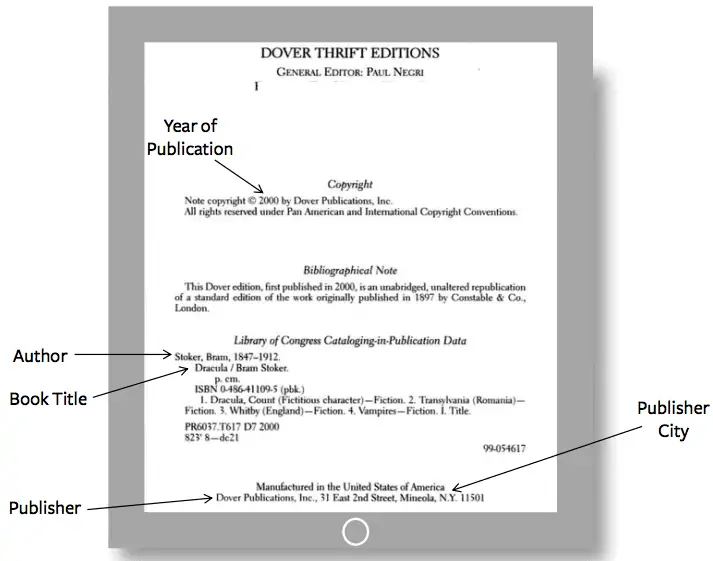How to Cite an E-book in MLA
Published July 29, 2014. Updated July 10, 2022.
E-book – A written work or composition that has been digitized and is readable through computers or e-readers (Kindles, iPads, NOOK, etc.).
Citing an e-book in MLA is similar to the regular format for citing a book in MLA with added information about the e-book edition and the name of the e-reader device if applicable.
Citing an E-Book
Note: Some e-books may be available for download through your library.
Note: Since the page numbers of an e-book can vary across e-reader, text preferences, and other factors, you should not include a page number. This is because a consistent page number does not exist. You can include section numbers (sec., secs.) or chapter numbers (ch., chs.) instead, if they exist and you feel it would be helpful.
E-Book Citation Structure
Last, First M. Book Title. E-book ed., Publisher, year of publication. Name of e-reader device.
E-Book Citation Example
Stoker, Bram. Dracula. E-book ed., Dover Publications, 2000. Kindle.
E-Book In-text Citation Structure
(Author Last Name)
E-Book In-text Citation Example
(Stoker)
Creating MLA in-text citations? See this MLA in-text citation guide.
- Is the EasyBib Citation Generator free?
-
It’s 100% free to create MLA citations. The EasyBib Citation Generator also supports 7,000+ other citation styles. These other styles—including APA, Chicago, and Harvard—are accessible for anyone with an EasyBib Plus subscription.
- Why should I use the EasyBib Citation Generator?
-
No matter what citation style you’re using (APA, MLA, Chicago, etc.) the EasyBib Citation Generator can help you create the right bibliography quickly.
- Can I download my sources?
-
Yes, there’s an option to download source citations as a Word Doc or a Google Doc. You may also copy citations from the EasyBib Citation Generator and paste them into your paper.
- Do I have to create an account?
-
Creating an account is not a requirement for generating MLA citations. However, registering for an EasyBib account is free and an account is how you can save all the citation you create. This can help make it easier to manage your citations and bibliographies.
- Can I create a manual citation?
-
Yes! Whether you’d like to learn how to construct citations on your own, our Autocite tool isn’t able to gather the metadata you need, or anything in between, manual citations are always an option. Click here for directions on creating manual citations.
- What should I do if information about my source is missing?
-
If any important information is missing (e.g., author’s name, title, publishing date, URL, etc.), first see if you can find it in the source yourself. If you cannot, leave the information blank and continue creating your citation.
- What citation style does the EasyBib Citation Generator support?
-
It supports MLA, APA, Chicago, Harvard, and over 7,000 total citation styles.
- What is the difference between a book and an e-book in MLA format?
-
In general, a book (either authored or edited) is a printed version and may contain multiple editions. An e-book, on the other hand, is published online in multiple formats, e.g., epub, Kindle, and Nook.
For citing books in MLA format, the author names, the editor names (if it is an edited book), publisher name (city of publication is not required), edition, and published year details are needed.
For e-books, you should mention that you are referencing the e-book edition in the reference list entry.
Samples of in-text citations and works-cited-list entries for a book and an e-book are shown below.
In-text citations and work-cited-listed entries for a book
In-text citation template and example:
Narrative:
Author Surname (Page)
Roberts…(743)
Parenthetical:
(Author Surname Page)
(Roberts 743)
Works cited entry template and example:
Surname, First Name. Title of the Book. Publisher, Publication Date.
Roberts, Douglas A. Handbook of Research on Science Education. Routledge, 2013.
In-text citations and work-cited-list entries for an e-book
In-text citation template and example:
Narrative:
Author Surname
Lavonen et al.
Parenthetical:
(Author Surname)
(Lavonen et al.)
Note that page numbers are not included unless the pagination is the same as the print version of the book.
Works cited entry template and examples:
Surname, First M. Title of the Book. E-book or E-reader ed., Publisher, Publication Date.
Lavonen, Jari, et al. Learning Science: The Value of Crafting Engagement in Science Environments. E-book ed., Yale UP, 2020.
Note that if the e-book is published on a website, after the publication date, the name of the website is included in italics (if applicable), followed by the stable URL or DOI. For example:
Rotenberg, Robert. Landscape and Power in Vienna. Johns Hopkins UP, 1995. ACLS Humanities Ebook, hdl.handle.net/2027/heb.32489.
- How do I cite an e-book in MLA format for a works cited page?
-
To cite an e-book, you will need to have basic information including the book’s author or editor, publication year, title, and publisher. The templates for in-text citations and works cited list entries of an e-book along with examples are given below.
In-text citation template and example
In parenthetical citations of an e-book, use the author’s surname without a page number.
Template:
(Author’s Last Name)
Example:
(Baldwin)
Works cited list template and example
Template:
Author’s Surname, First Name. Title of the Book. E-Book ed., Publisher, publication date. Name of e-reader device.
Example:
Baldwin, James. No Name in the Street. E-Book ed., Knopf Doubleday Publishing Group, 2007. Kindle.
Use “E-Book ed.” after the title of the book. The name of the e-reader device can be included at the end of the citation as supplemental information.